
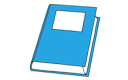
Always-On Access to Knowledge
Relevant study materials can be accessed via the platform, providing students the convenience to engage with the learning content from anywhere and at anytime.
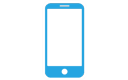
Personalised Learning
Students can study at their own pace and make use of their devices and access to rich and engaging content to enhance their learning while giving teachers the flexibility to personalise learnings and better ways to track individual performance.
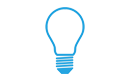
Better Engagement
Using familiar digital technologies in a learning environment better reflects students’ lives outside the classroom and makes learning more engaging and enjoyable in a way that is intuitive, deeper and longer lasting.
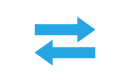
Improved communication & collaboration
Students can work in groups online or in the classroom to carry out research, solve problems, engage in critical thinking and go on learning adventures through the use of digital tools (blogs, wikis, social media, instant messaging) but in a controlled virtual space that is easy for teachers to monitor and moderate and parents can be invited to contribute or participate in the learning process.

Digital Skills for the Future of Work
In a growing connected global society and knowledge economy, leveraging digital technologies in the classroom allows students to hone their skills in a way that will continue to be valuable throughout their adult life.
Always-On. Anywhere. Anyway. Anytime
Teachers can design and plan the curriculum, deliver subject material, manage coursework and communicate with students. Students can access the platform through mobile devices to do everything from taking notes, submitting coursework to collaborating with their classmates on project.

Secure & Customisable Cloud-Based Solution
The platform is built on enterprise class Microsoft technologies that provides all the software and infrastructure requirements your school may need. All delivered over the internet without the need for expensive capital purchases, the associated cost of maintenance and concerns over security.
Drag and Drop
The intuitive user interface takes away the pain of downloading and uploading files individually. Users can simply drag and drop files from the school network storage area or personal folders on their local devices and drag them into the platform
Microsoft Office Apps
Create, edit, view and store Microsoft Office Word, Excel, PowerPoint and OneNote documents on Android, iPad or Windows devices with ease through the platform. Students and teachers get the online version of Microsoft Office free and do not need to have them locally installed on their devices. However, if your school chose the Office 365 Pro Plus subscription (you pay licence fees for faculty and staff), all students can install on up to 5 personal computers or Macs and other mobile devices.

Classroom Management
Within the platform, teachers can create coursework for students, set due date of submission and define format for submission (file upload, quiz or blog). Submissions can be easily tracked at a glance and graded with one-click feedback to students.
Office 365 Integration
Through your school’s Office 365 tenancy, users have access to their own email address with 50GB mailbox per user. The platform is seamlessly integrated with Office 365 and Microsoft Exchange, so users only have to sign-on once through the platform on the web or using a desktop client or smart phone. The platform also offers access to ITB of personal cloud storage per user on OneDrive from anywhere.
What Are You Waiting For?
Get in touch to learn more about how we can help you transform learning in your classroom.